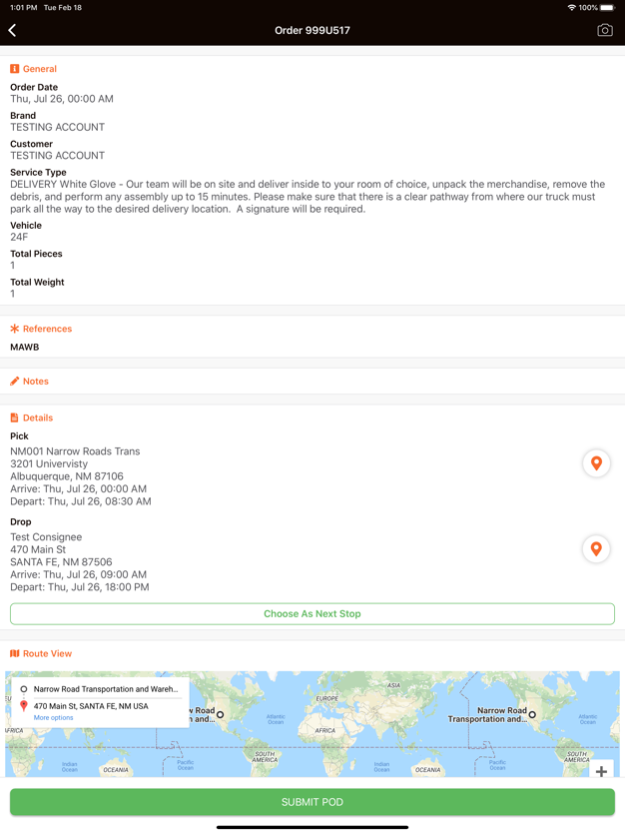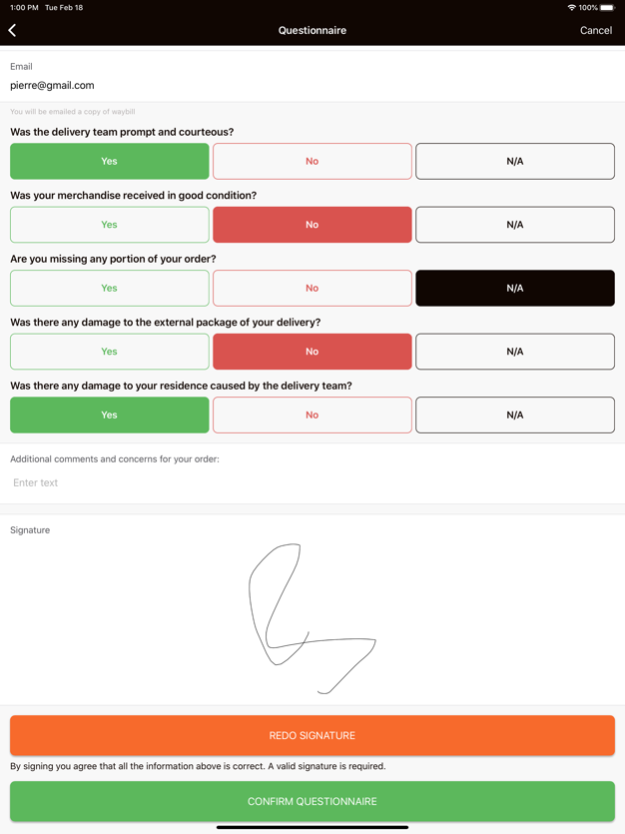eDemand 2.1
Continue to app
Free Version
Publisher Description
eDemand was built to:
Empower drivers to select deliveries that meet their needs
Allow drivers to deliver more, and manage their own delivery business.
Increase monetary return by maximizing the drivers’ time between orders.
Accept deliveries from a large pool of nationwide delivery companies all from one app.
Welcome to eDemand, the latest innovation by FragilePAK in local “Last Mile” logistics. eDemand technology is built on our 30 plus years in the logistics industry. Our professional drivers are connected directly to the customer using the eDemand technology, thereby shortening the “Last Mile”. By streamlining communications, customers and drivers can view and respond to their orders in real time. No wasted time waiting for phone calls, delayed PODs, and order updates. eDemandfeatures total on-line order entry, pricing, and GPS tracking. Your order is visible throughout the entire delivery process, assuring transparency of our already fast and reliable service. Deliver to your customers with the certainty of eDEMAND today.
Aug 24, 2023
Version 2.1
- ToggleToTap button during scan functionality for skip scanning
- Fixed some bugs
About eDemand
eDemand is a free app for iOS published in the Office Suites & Tools list of apps, part of Business.
The company that develops eDemand is FragilePAK. The latest version released by its developer is 2.1.
To install eDemand on your iOS device, just click the green Continue To App button above to start the installation process. The app is listed on our website since 2023-08-24 and was downloaded 1 times. We have already checked if the download link is safe, however for your own protection we recommend that you scan the downloaded app with your antivirus. Your antivirus may detect the eDemand as malware if the download link is broken.
How to install eDemand on your iOS device:
- Click on the Continue To App button on our website. This will redirect you to the App Store.
- Once the eDemand is shown in the iTunes listing of your iOS device, you can start its download and installation. Tap on the GET button to the right of the app to start downloading it.
- If you are not logged-in the iOS appstore app, you'll be prompted for your your Apple ID and/or password.
- After eDemand is downloaded, you'll see an INSTALL button to the right. Tap on it to start the actual installation of the iOS app.
- Once installation is finished you can tap on the OPEN button to start it. Its icon will also be added to your device home screen.